1、iperf
默认是系统是没有安装的,需要自行安装,yum -y install iperf
如果你的系统是centos8.x,需要安装iperf3,对,改名了。
在服务端使用:
iperf -s -i 1 -f m
-s表示server,-i表示显示时间间隔,-f表示显示格式化的单位
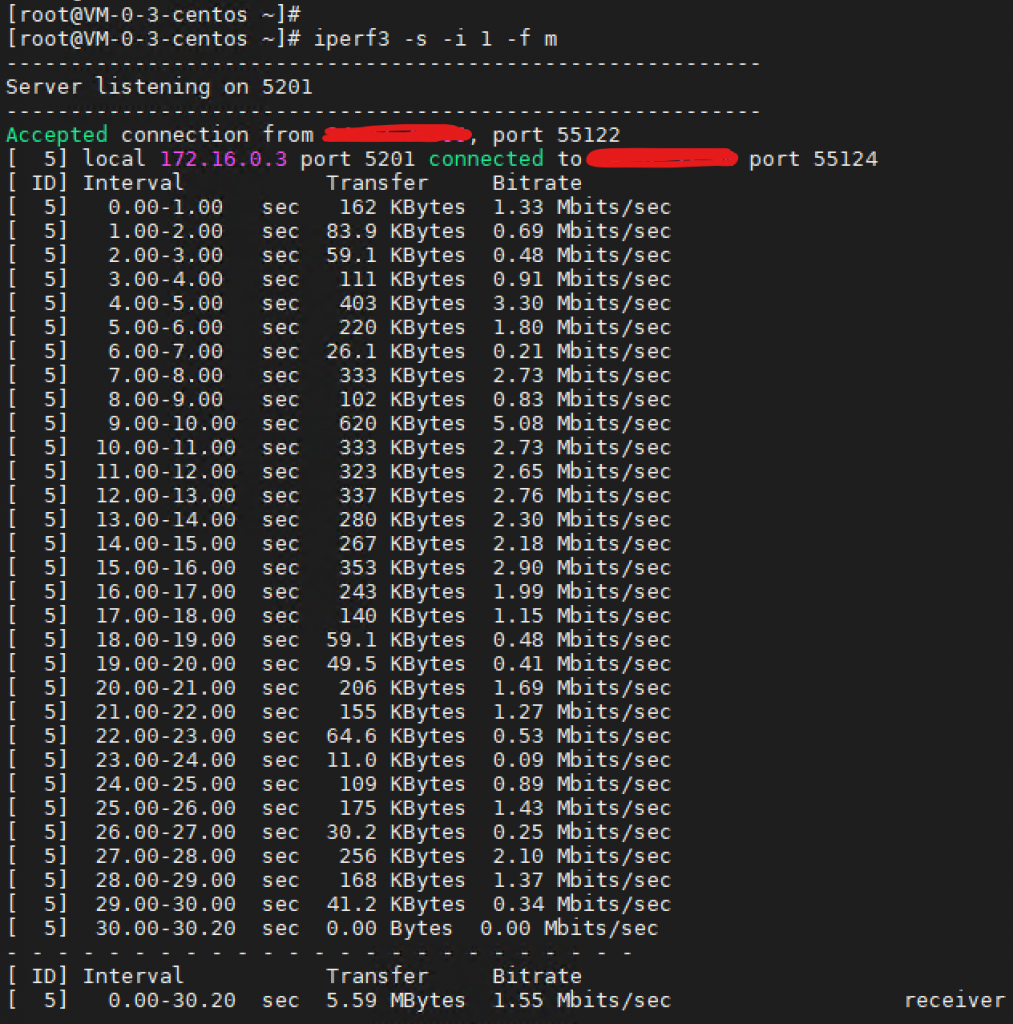
接下来在客户端执行:
iperf -c 10.241.18.1 -i 1 -t 30 -f m
-c表示客户端,后面接server的地址,-t代表运行的时间
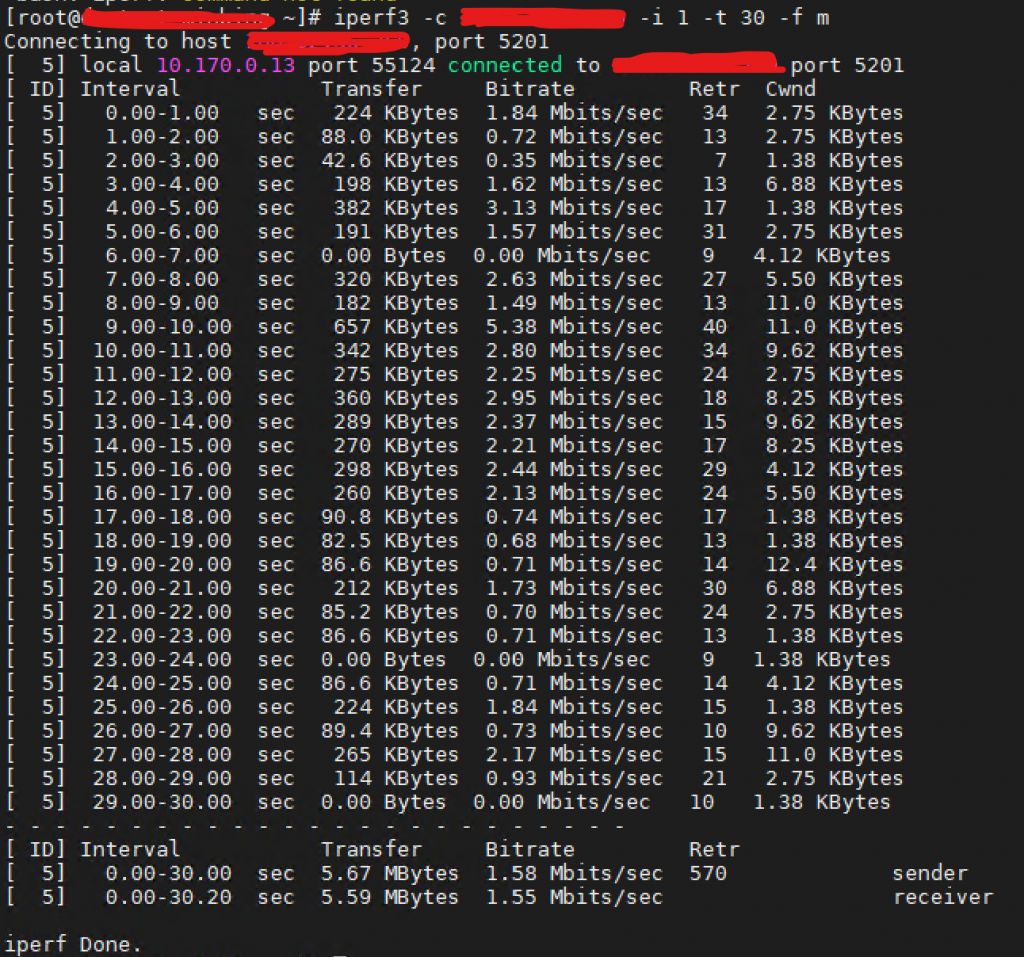
2、speedtest-cli
安装speedtest-cli
yum –y install python-pip
pip install speedtest-cli
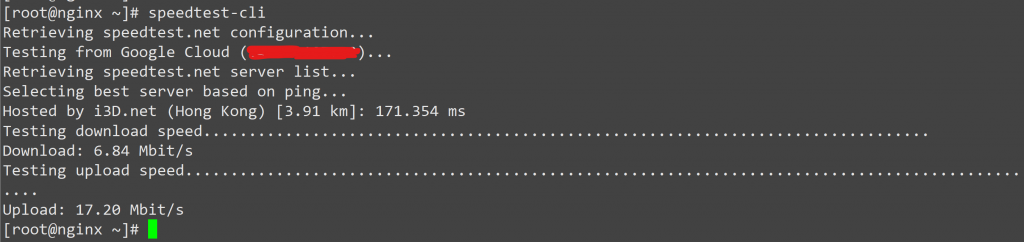
3、nload
同样需要安装
yum -y install nload
使用非常方便,nload +网卡名字
[root@nginx ~]# nload eth0
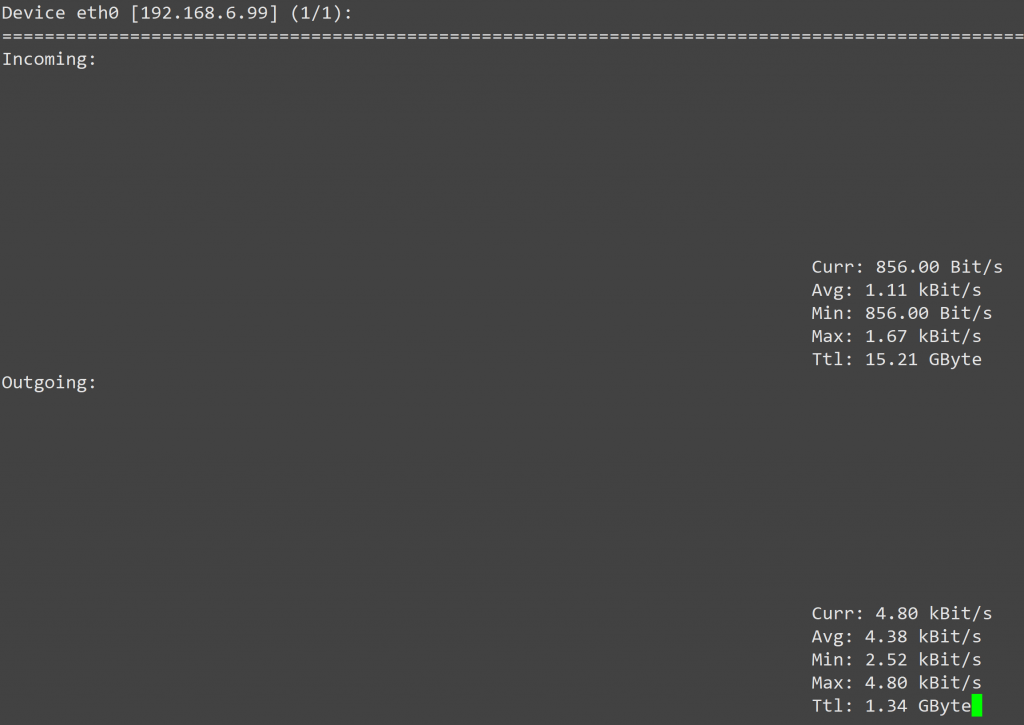
Incoming也就是进入网卡的流量,Outgoing,也就是从这块网卡出去的流量,每一部分都有下面几个。
— Curr:当前流量 — Avg:平均流量 — Min:最小流量 — Max:最大流量 — Ttl:总流量 nload默认的是eth0网卡,如果你想监测eth1网卡的流量,可以使用下面的命令 nload -m
4、iftop
没错,安装
yum -y install iftop
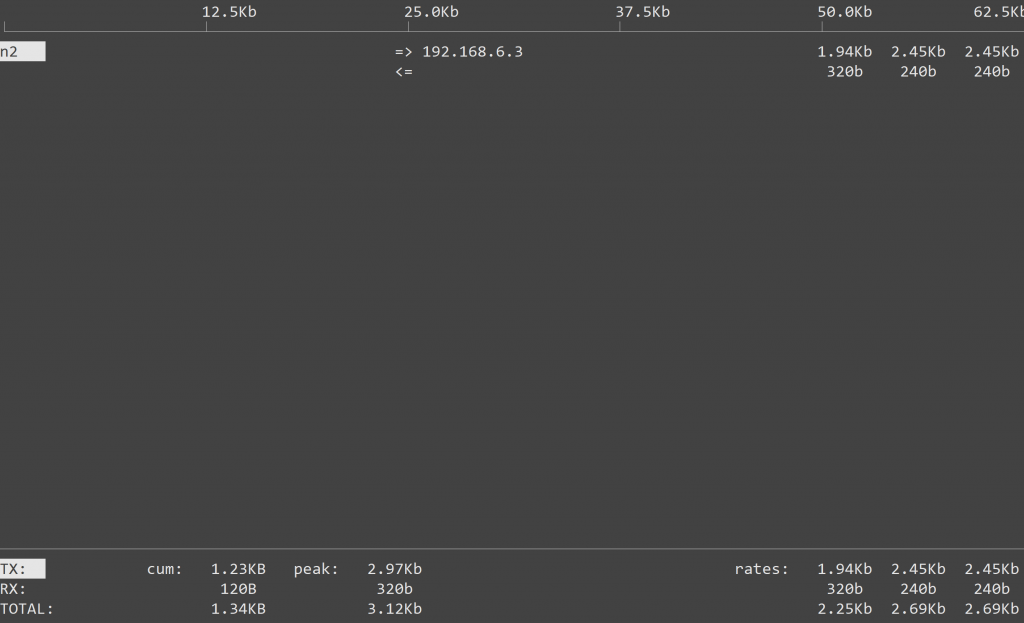
5、nethogs
你竟然猜对了,装………………
yum -y install nethogs

 娃哈哈好喝
娃哈哈好喝